

New Modify > Material > Load Material Profile for Daz Genesis can be used to apply the proper material presets to Daz Genesis character If iClone-optimized material settings fail to apply, resort to manual assignment instead. Before & After comparison: v7.2 vs v.7.21: 3DXchange auto-convert to non-standard character in iClone.

A new pop-up message will appear when a Daz Genesis Character (*.fbx) is imported.
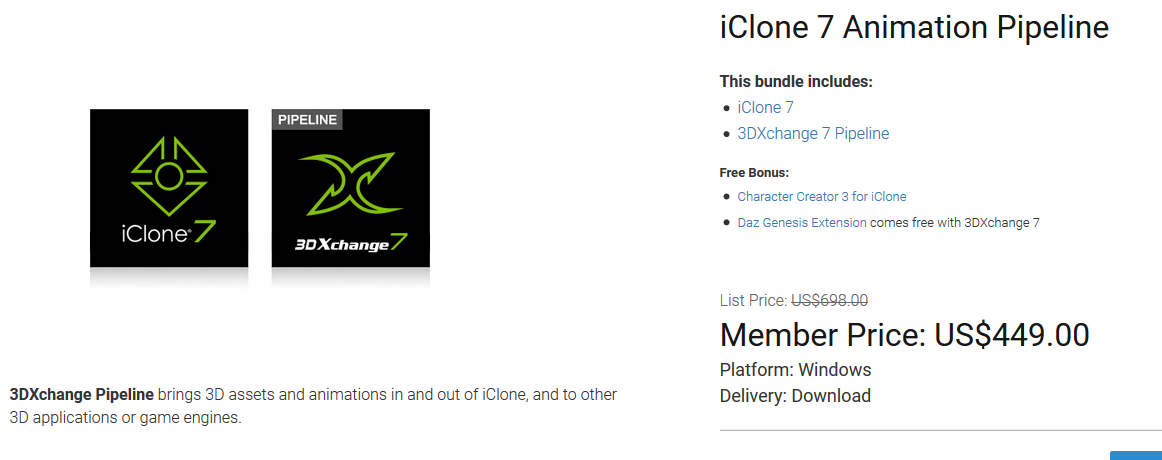
Automatic Material Assignment and Batch Load Texture Mechanism 1. Automatic Material Assignment - 3DXchange The iClone-optimized material settings for Daz Genesis characters will now be applied automatically when using the Import FBX > Auto-convert to Non-standard Character workflow.


 0 kommentar(er)
0 kommentar(er)
